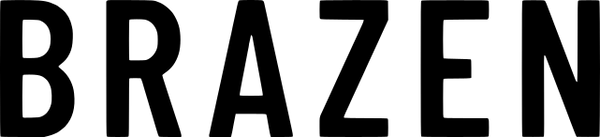Keyboard Assembly
Hi! Thanks for your purchase of the Mason60 and we hope you love it!
Assembly of the keyboard is very simple-
1) Screw in the brass stand-offs. There are a total of 6, but you can choose to omit the middle two for more flex. Experiment and see what you like best! Screwing in the two stand-offs closest to the left and right sides are a bit more difficult. We would suggest using some tweezers to do this (have one tip of the tweezers in the screw hole). If you encounter some resistance when screwing in, use a pair of pliers or a hex socket.

2) Place your EVA foam or your cork dampener in the tray (if you ordered it)
3) Put in place the plastic supports, one for each stand-off, so that the stand-off pokes out the middle (i.e. so that they are concentric).

4) Place O-rings on top of the plastic supports- these will provide a softer typing experience

5) Carefully place your PCB (without keycaps) over the supports and O-rings, being careful to avoid dislodging them. When placing the PCB, insert the USB port through the cut-out first before resting it down on top of the supports. Visually inspect to make sure the O-rings haven't been dislodged.
6) With PCB in place, use the supplied M2 screws to secure it. A magnetic screwdriver is a must as the process is a bit tricky! We would suggest to loosely screw in first, then adjust your PCB so it is centered in the case. Once everything is aligned, tighten the screws. NOTE- DO NOT over tighten the screws as this may end up pulling out the stand off holes. You only need to tighten until you can feel a bit of resistance from the o-rings.
6) Fit your favorite keycaps on and your keyboard is complete!